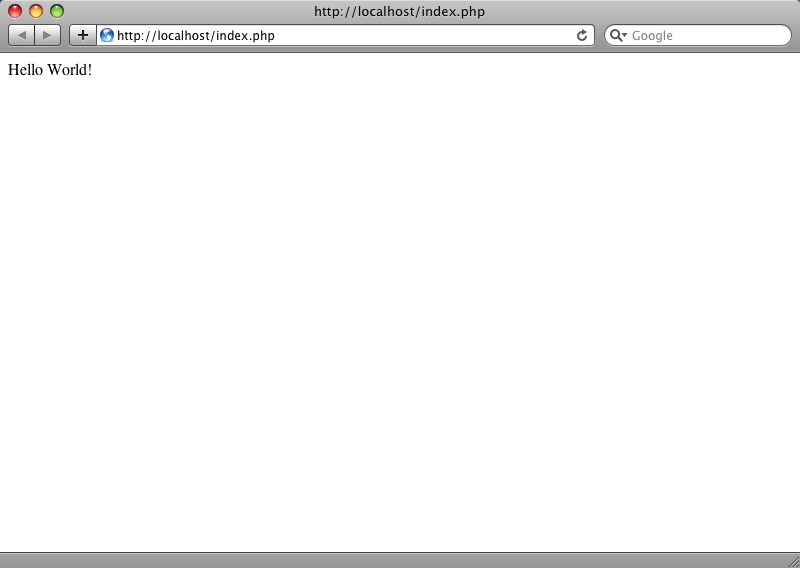-
Download a Solar system tarball; you can find the release tarballs here.
-
Extract the system tarball in your web server document root (e.g.,
/var/www/htdocsor/etc/apache2/sites/default). For purposes of this demo, we will call this directorySYSTEM.![[Warning]](images/warning.png)
Warning Note that this is inherently insecure; in a real project, you would place the system tarball outside of the document root and set up a virtual host to point to the
SYSTEM/docroot -
Change to the
SYSTEMdirectory. You should see a file listing like this:$
cd$SYSTEMls -1FREADME config/ config.php docroot/ include/ index.php script/ source/ sqlite/ tmp/ $ -
Change the permissions on the
tmp/andsqlitedirectories so that they are writable by the web server.$
chmod -R 777 sqlite/ tmp/$![[Warning]](images/warning.png)
Warning Note that opening worldwide read/write access on these directories is inherently insecure. In a real project, you would chown or chgrp the
tmp/andsqlite/directories to the web server username or group. -
You can now browse to http://localhost/index.php and see the
Hello World!message.